Article
How to Level Up Your Technical Acumen as a Non-Technical Person
July 30, 2024
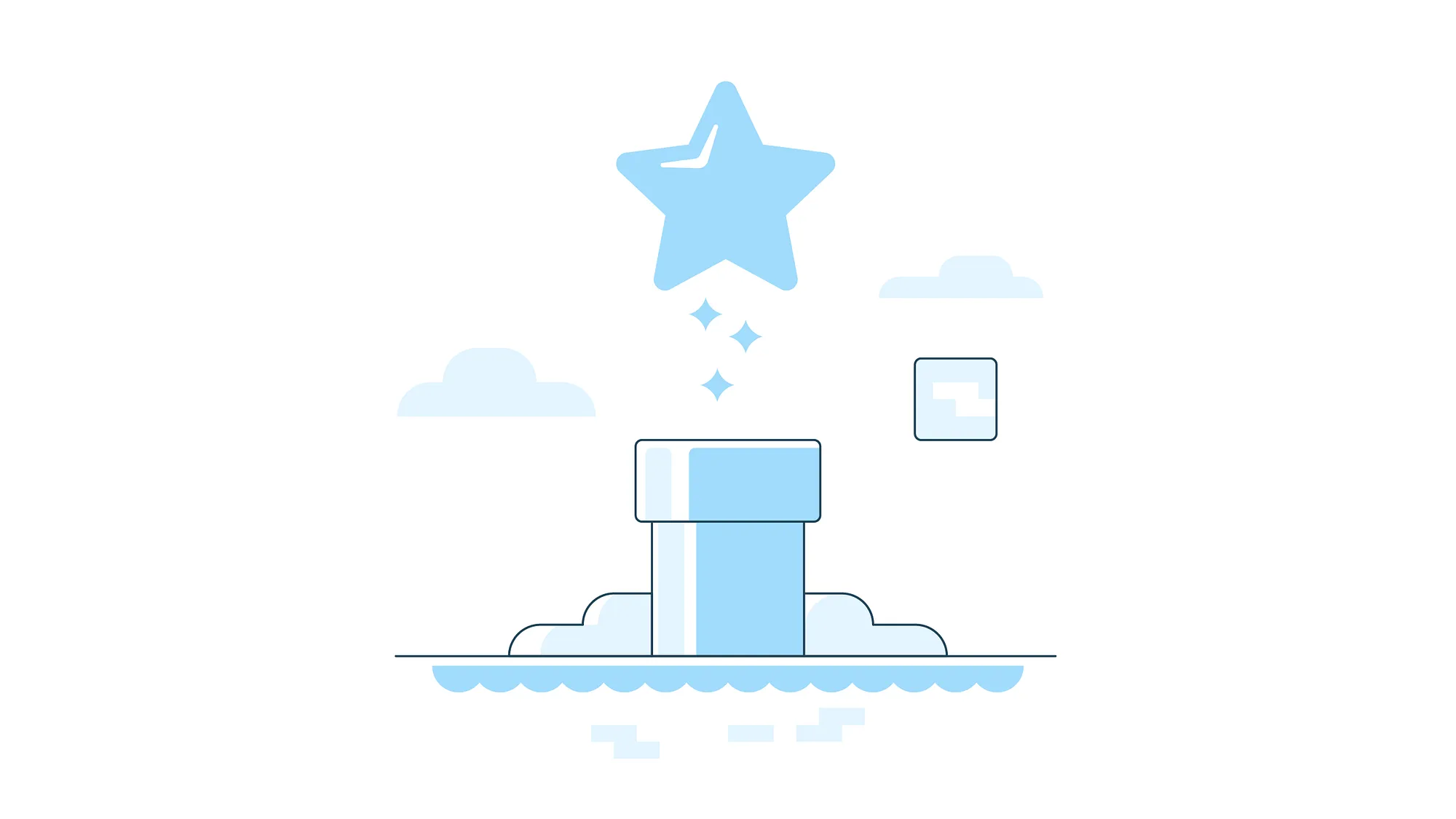
As I approach my second anniversary as a Product Manager at Livefront, I wanted to reflect on the incredible journey of learning and growth this role has provided. This article is inspired by a recent discussion among the Livefront Product Management and Quality team on how individuals, especially “non-technical” ones, can enhance their technical acumen.
There are probably a multitude of reasons why you are looking to raise your technical knowledge. As a Product Manager specifically, I’ve come to find that the benefits run much deeper than avoiding the awkward feeling of listening to Greek while in developer meetings. When a Product Manager has a better understanding of how software is built, you can:
- Bring key foundational knowledge to better inform your product strategy.
- Better represent the whole team to your partners.
- Build a better sense of empathy and trust with your development team peers.
- Equip yourself to ask better questions and make better decisions that create meaningful product outcomes.
- Ensure consistency in your feature development approach and facilitate a shared understanding among all partners of how a feature comes to life.
In this article, I’ll share insights and practical tips that have been instrumental in my journey, helping me navigate the technical landscape that can seem daunting as a non-technical Product Manager. We’ll explore a series of initial steps that empower non-technical professionals to thrive in technical environments.
1. Embrace Developers as AlliesNavigating a technical product when you lack a technical background can be daunting, and in a position where you need to have a bit of technical chops, imposter syndrome often creeps in. I’ve certainly experienced this, especially in understanding how products are developed from scratch. But consider this: Just as the world’s very best products are in constant states of evolution, so are we as product professionals. While we may never match a developer’s expertise, the times when we have learned and boosted our technical confidence the most have been through partnerships with our developer peers.
Tips:- If you don’t interact with developers daily, networking becomes crucial. Seek out experts, whether on LinkedIn or within your organization and don’t hesitate to ask “dumb” questions. Vulnerability is the gateway to learning.
- Try asking questions that are pointed toward a specific product (more on this below). Doing so can help narrowly define what you are hoping to learn versus a more broad question of “How do apps work?”
Products, whether mobile apps, websites, or cutting-edge tech, all share a common origin — they were built by someone. My own experience spans mobile apps and desktop solutions, but anyone can dive into a product they use.
Tips:- Choose a product and immerse yourself in it.
- Pay attention to each stage, every screen, every transition, every loading state, every state change, and the user journey more broadly. Document your observations, perhaps on a virtual whiteboard.
- Start with the first thing you see as you enter. Are you asked to sign in or register for the product? Why do you think this is?
- What is the value this app provides you as a user when you engage with it?
- What are all the different things you can do with the product as a user?
- Understanding the user’s perspective makes it easier to delve into technical details and ask relevant questions to your new developer allies as you document the product and move to dissect it.
Once you grasp the product from a user’s viewpoint, you can start dissecting it. Think of your whiteboard as an archive for this process. Circle elements like text, images, and links — they all originate from somewhere. That somewhere is likely through network requests via APIs (Application Programming Interfaces).
In our role as Product Managers at Livefront, we regularly provide annotated feature decks to our partners after we align on API proposals. These decks serve as a bridge between the frontend user experience and the backend development, offering a comprehensive understanding of how a feature comes to life. By meticulously documenting each element’s origin, function, and technical counterpart, we ensure consistency in our approach and facilitate a shared understanding among all partners.
Tips:- Read up and understand at a high level how the “front-end” user experience works with a “back-end” or server. For example, when you fill out a registration form, your data goes somewhere.
- As you interact with the product, see if you can trigger any errors by putting in random inputs.
- Recognize that each action you take has a technical counterpart that’s crucial to the product’s functionality, and often times exploring edge cases and errors can help you understand concepts more thoroughly.
For websites, Chrome Developer Tools is a treasure trove for understanding how they interact with APIs. This insight is vital for troubleshooting, optimizing performance, and comprehending web applications reliant on external data via APIs. Here’s a YouTube tutorial that specifically breaks down how to use the “Network” tab, and what exactly each field means:
https://youtu.be/LBgfSwX4GDI?feature=sharedAt Livefront, we’ve developed Loupe, a mobile app debugging tool akin to Chrome Developer Tools. It’s a game-changer for non-technical individuals seeking insights into mobile app functionality. Check out a video from my colleague Sonia Merten to see how we use this tool daily:
https://youtu.be/cBSFm6mg2cw?feature=shared Tips:- Inspect Network Activity in Chrome Developer tools by following the tutorial provided above.
- Observe network requests made as you interact with the webpage, including API calls. Each button click, each loading page, and the resulting changes you see.
- View API Requests and look for “XHR” or “Fetch” requests in the Network tab, signifying API calls.
- Analyze request headers (including authentication tokens and query parameters) and API responses (often JSON or XML data).
Building technical acumen as a non-technical person revolves around curiosity, observation, and learning from experts. Through product study, dissection, and the use of debugging tools, you can demystify technical aspects and become a valuable collaborator in technical environments. Additionally, you can equip yourself to ask better questions and make better decisions. In summary, there’s no secret sauce that will help you build your technical acumen, but rather a willingness to explore and ask questions that you must possess. Technology is constantly evolving, so staying curious and adaptable is essential. Happy learning!
Sean is a Product Manager leveling up at Livefront .



