Article
Implementing a Flight Recorder: Keeping Your Application in the Clear
November 21, 2025
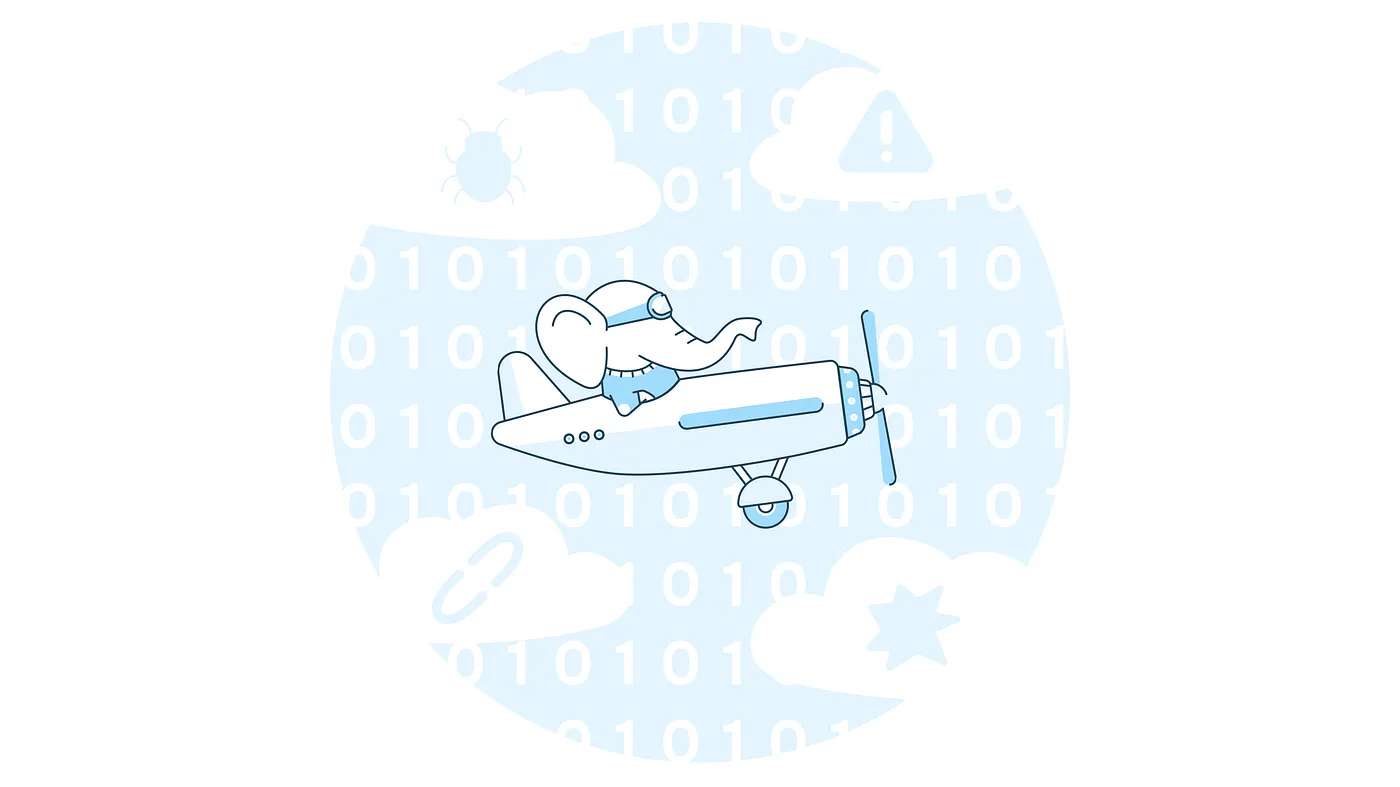
Every dev team has faced the dreaded, “It works on my device — it should work on yours!”moment when trying to replicate a reported issue. Whether it’s a UI defect, faulty network call, or full app crash, we can all agree the frustration of not being able to replicate a reported issue can be troublesome for the stability of an app.
As a QA Analyst with over 5 years of experience trying to catch bugs in mobile and web applications, I know first-hand how annoying it can be to have trouble replicating a user reported issue. There are countless factors as to why a user is seeing an issue — yet using the exact same replication steps often results in no issue found. Device and OS versions, network connectivity, environments, and even user account-specific issues are just a few of the many variables that could be the culprit.
Wouldn’t it be nice if there was a tool that could easily record the user actions that led to the problem? Good news — it already exists, and takes a page out of the aviation playbook. The flight recorder, a powerful but underutilized tool in software development, inspired by the technology the aviation industry has relied on since the 1960s.
Flight Recorders: What They Are (and Aren’t)
Similar to how a real flight recorder tracks the events leading up to an aviation incident, a flight recorder in software can capture the logs of what a user did — both visibly and behind the scenes — to help debug issues. These flight recorder logs won’t replace any crash logging or analytics your application may already have, but can work hand in hand to ensure a great user experience.
A log won’t help you notice trends or user metrics like analytics can, but it can be configured to log what device, OS, build, or even as specific as what feature flags were enabled at the time of recording. You can think of a flight recorder log almost like a crash log, but instead of only seeing the error that caused the crash, you can see exactly what actions the user did that led to the critical failure. Crash logging is still essential in a healthy application, as these provide a way to track common crashes among a large user base, while flight recorder logs excel at helping diagnose at a more granular level the individual crashes.
Smooth Flying with a Flight Recorder
Race conditions are one of those nasty bugs that are a pain to track down, and most development teams have run into this issue at some point. A flight recorder can be used to log a couple user sessions, compare those logs across those sessions, and determine where the race condition is occurring. Without these logs, a dev could spend hours or even days trying to debug the issue, if they aren’t already familiar with the area of the application.
If a new QA member joins the team, and doesn’t yet know the ins and outs of the application, a flight recorder can also help as a learning tool. Have them turn on a flight recorder session, perform some common user flows, and review the logs to understand how the app behaves behind the scenes.
Another big benefit of these logs is the ability to easily attach them to the bug reports filed. Sometimes a simple screen recording or screenshot isn’t enough for a developer to debug the issue, and find a solution. A flight recorder log can help give “developer eyes” to both QA and developers, instead of relying on just what the UI shows.
Signal Over Noise
One of the biggest advantages of implementing a flight recorder is customizability — deciding what data to log and when. It’s important to decide what information will actually be useful for you and your team, versus what is adding clutter to the logs. What may be beneficial for one team might not be all that useful for another.
Our team’s implementation sparked plenty of discussion around what data would actually be useful to log for us. Here are some possible things to consider logging:
- System Information: Device, OS, CPU/GPU/RAM usage, system settings
- Application Information: Version, Feature Flags, Build Variants, Device Permissions Granted, Update History, Application Settings
- Network Activity: Requests, Failures, Timeouts
- User Information: User ID, Account Status, Session Length, Account Age
- User Actions: Swipes, Taps, Screens Navigated
It’s very important to ensure any data that is logged with a flight recorder, does not compromise the security of the user. Things such as passwords, encryption keys, or biometric data should never show up in a log.
Pre-Flight Planning: Getting It Right from the Start
Once you and your team have decided they want to develop and implement a flight recorder into your application, it’s important to not only consider what data you want to capture, but how it will function. A few key questions to consider:
Who should have access to enable a flight recorder session?
If this is something you want all of your users to have access to, you need to consider how to present it to the user. Enabling the flight recorder needs to be in a place that is both easy to access, but won’t be enabled by accident. For example, if your application requires a user to login with an account, you need to make sure they can enable the flight recorder prior to logging to cover the use case of a login issue. You also need to ensure that the user is aware of what they are doing when they enable a flight recorder session. Providing the user with a concise description of what enabling this will do on the screen where they would enable it, or linking out to a help article will ensure your users will understand what enabling a flight recorder session actually is. A user should be aware of what they are doing, so considering confirmation prompts or warnings would also be a good option.
If it’s going to be more of an internal tool for devs and QA, consider hiding it behind a debug menu. This lets you safely log more detailed “private” information without exposing it to general users.
How should the logs be stored and shared?
Ensuring secure storage of flight recorder logs should be kept in mind. You could consider storing the logs locally on the device, and having them manually share the logs with your support team. This option allows the flexibility of giving the user responsibility for their logs. They can review their own logs if they so desire, and then decide if they want to share them for further support or troubleshooting. This also helps eliminate the possibility of issues sharing their logs if they are required to share it from within the application. A user could be having enough problems with the app already that requiring them to submit the logs for review via an in-app flow, could be impossible.
If a flow is set up to automatically send a log once it finishes recording, this does take some effort off the users. They don’t have to go through the additional steps of sending an email or reaching out to support. This also helps prevent increased storage size of the application if the logs are not stored on the device. There are a lot of ways to go about storing and sharing these logs, but ensuring it isn’t troublesome for an already annoyed user having issues with the app should be top priority.
How should the logs be formatted?
Logs should be both readable and provide enough information to help actually debug the issue at hand. Timestamps for each line of the log has proved to be very beneficial for our team, and would recommend something similar. Simple titles or tags for what each line of the log corresponds to is also a good consideration. Some examples our team uses are: Authentication, Navigation, Network. Being able to easily see what is actually being logged for each line of the logs will help with quicker debugging.
Maintaining Altitude
Now imagine it’s a couple months after implementing a flight recorder into your application. Your team has been able to resolve some nasty bugs thanks to the logs users have captured. How do you make sure that this isn’t just one of those features that slowly fades away? It’s important to consider revisiting what logs are implemented, and what has proved to actually be useful for you and your team. Maybe you have some brand new user flows, or a couple shiny new features since the flight recorder was implemented. Consider adding some logging around these features to help debug issues if they arise. This is simple now that you have already laid the groundwork for the flight recorder.
It’s also a good idea to think about how you can use the already existing flight recorder for new features before they are implemented. Maybe you have a migration planned for user accounts planned, or a UI refresh in the works. Why not think about how you can leverage the flight recorder to help QA test features easier, or implement logging in an area where theres concern of bugs popping up in the future.
Final Approach
Whether a flight recorder is implemented into a mature product with a large user base, or a brand new greenfield project, having such a powerful tool at your team’s disposal lets you focus on what really matters; flying smoothly. Or in other words, a smooth experience for your users.
Troubleshooting edge cases, accelerating QA testing, and giving developers actionable data are just the beginning. Once implemented, a flight recorder becomes more than just a debugging tool — it becomes your team’s black box for building better software.

