Article
Tuning your Mobile Mindset to TV: 5 Tips for Product Managers Moving to Smart TVs.
December 3, 2021
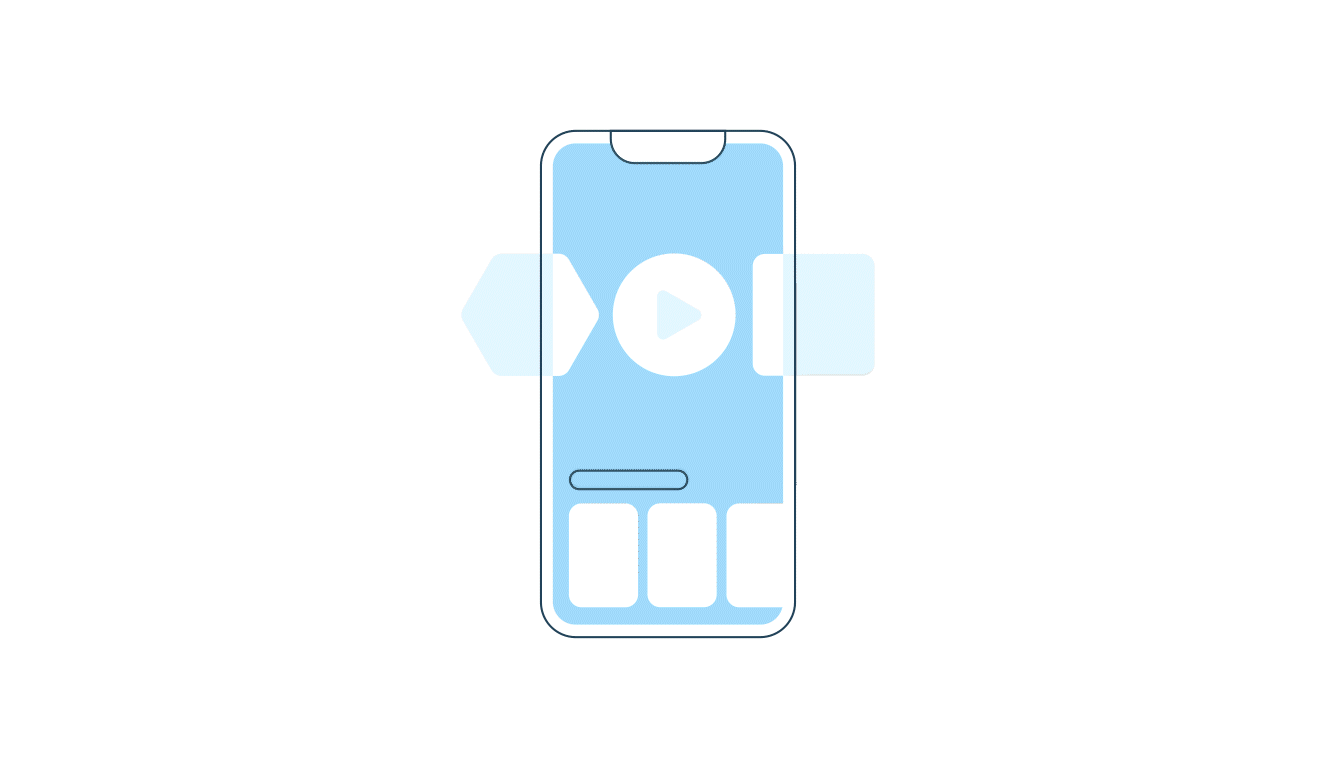
It is difficult to think about Smart TVs without addressing the classically broken promise, ‘cut the cord and you will surely save some money!’ The natural cycle of bundling and unbundling, especially within entertainment, has resulted in mixed financial reward for many of us. Ditching your cable service to rely on streaming subscriptions may not be your best bet, but regardless of your personal entertainment needs, digital product managers should be taking notice of this budding ecosystem.
The Smart TV is a uniquely positioned shared device. On what other platform are you likely to see a recommendation for your child’s favorite cartoon sat right beside the next episode of your favorite murder thriller? Given how much more immersive that larger screen can be, TV has become the interactive billboard that is so conveniently placed at the center of many of our homes.
While streaming has dominated this device to date, Smart TV products are diversifying to become a key part of an omnichannel digital strategy. A Facebook commissioned eye-tracking study revealed that upwards of 95% of users have their phone in hand while watching TV. Regardless of if you are in the streaming business or not, if you can provide value and entice users on such an immersive shared device, like the TV, it will quickly spill over into more personal engagement on mobile and web.
Making the move from a mobile product mindset to TV can be a unique paradigm shift for PMs. To do this effectively, I have highlighted 5 tasks every new product manager should complete as they take on a TV product.
5 tips for Product Managers jumping into the Smart TV ecosystem.
1. Start watching — but do so with intention!
It is easy to fire up the TV and watch the same 3 shows over and over again. When you get started in any space you should be immersing yourself in the widest variety of the apps and platforms available — all while taking note of the entire digital experience. Jumping in today, you will likely take notice of two large trends.
The first is that streaming may be dominating TV, but application categories remain thin and ripe for ownership! For example, categories like Health & Fitness have tens of thousands of listings on the mobile apps stores. However, shifting that focus toward TV will reveal a far less crowded field. The decrease in competition presents a large opportunity for new teams to compete more directly with category giants.
Secondly, you will likely notice that app patterns and experiences remain fairly immature. A few common UX patterns have emerged but we are far from an era where well-researched design interactions are ubiquitously seen amongst all applications. User experience varies widely even within big-name products. As you ramp up, get out there and do your own explorations so that you may learn from the successes and failures of those before you.
2. Get to know your remote.
Unique to TV is the need to interact with a remote to manage your experience. This likely means that both you and your users will have to start creating new habits to effectively interact with your product.
It is important to recognize that each TV platform defines baseline expectations for how their remotes are to be used. If you are planning on distributing your product across multiple operating systems, your design will need to be flexible enough to adapt to these differing interaction requirements. Work to become intimately familiar with these expectations so that you can meet both the needs of your users while conforming to the expectations put forth by the operating systems.
3. Get focused.
One of the largest differences between mobile and TV is the need to establish clear and omnipresent focus states. Users will not have the ability to touch an element to find out if it is interactable, nor will they have the ability to shake a mouse to locate where they are at. Minding how you present focus within your product is crucial. Users should be able to walk into a room mid-session and immediately know what is in focus. Be sure this is clear and obvious at all times.
It is also important to manage focus during navigation. When navigating to and from child views ensure you are preserving that focused state so when a user navigates backward, their focus is placed logically where they came from. Breaking this pattern can ruin the mental map that your user has created, causing a very disjointed experience.
Lastly, use design to help prevent over-scrolling. Navigating a list with the directional pad can be very frustrating — especially when using the Apple TV remote. A touchy remote paired with a poorly presented interface is a recipe for disaster. Design inputs so that users can simply bang side-to-side, hitting the walls of your application, while effectively reaching their selection. This will alleviate the need for users to be extra precise with their remote interactions.
4. Make it accessible.
Equal access to digital products is imperative. Smart TV platforms and mobile share a number of similar accessibility features but special attention should be paid to ensure that you are supporting the more novel tools available on TV.
Similar to mobile, native screen readers are available for users who may need the system to announce elements aloud as they navigate your product. However, unique to TV are the Explore Modes. These settings allow users to break out of the selectable element hierarchy and allow for navigation of views in your product more freely. This enables items to be announced even if they are purely ornamental and are not generally selectable via the remote. This functionality makes the utterance and announcement schema you create even more important. Ensure that the traits and labels you include are not an afterthought during development. Document how you plan to refer to elements and ensure these choices are clear to users who may not be able to see your interface clearly.
5. Lean into the platform.
Once you have identified where you are going to launch, familiarize yourself with the various user acquisition and engagement tools made available. TV users are far less likely to jump between applications. For that reason, it is important that you support the platform-level features users have come to expect.
For example, platforms like Roku or Android TV expose global search functionality to developers. This allows teams to expose a list of content to the system — in turn allowing your work to be returned in system search results even if your app isn’t installed on a user's device! Getting your content outside your app and onto your user's home screen is also a worthy opportunity to explore. Next Up and Content Suggestion features allow you to entice existing users to reengage with your product by serving up relevant content intermingled on their home screen. This works as a powerful nudge to bring users back into your application.
You may also want to find ways to overlap the TV experience with mobile. Whether that is simply ensuring smooth integration with platform mobile remote apps or taking it a step further and providing companion app functionality in your own mobile product, building for these alternatives greatly benefits the user’s experience and perception.
Lastly, get familiar with Voice. System voice tools and external voice assistants are proving to be wonderful engagement tools for TV products. Shortly after a partnership with Amazon, Hulu reported that people who engage with their platform through the Alexa voice assistant are watching 50% more content. Enabling voice capabilities in your product may also be a powerful way to engage your users.
The steps outlined above are a great jumping-off point for mobile product managers looking to make the shift to TV. Given the attention deserved, I believe that Smart TV platforms will become a key component for digital organizations into the future — even those not directly in the streaming business.
Jack Cunningham is a Product Manager at Livefront .



